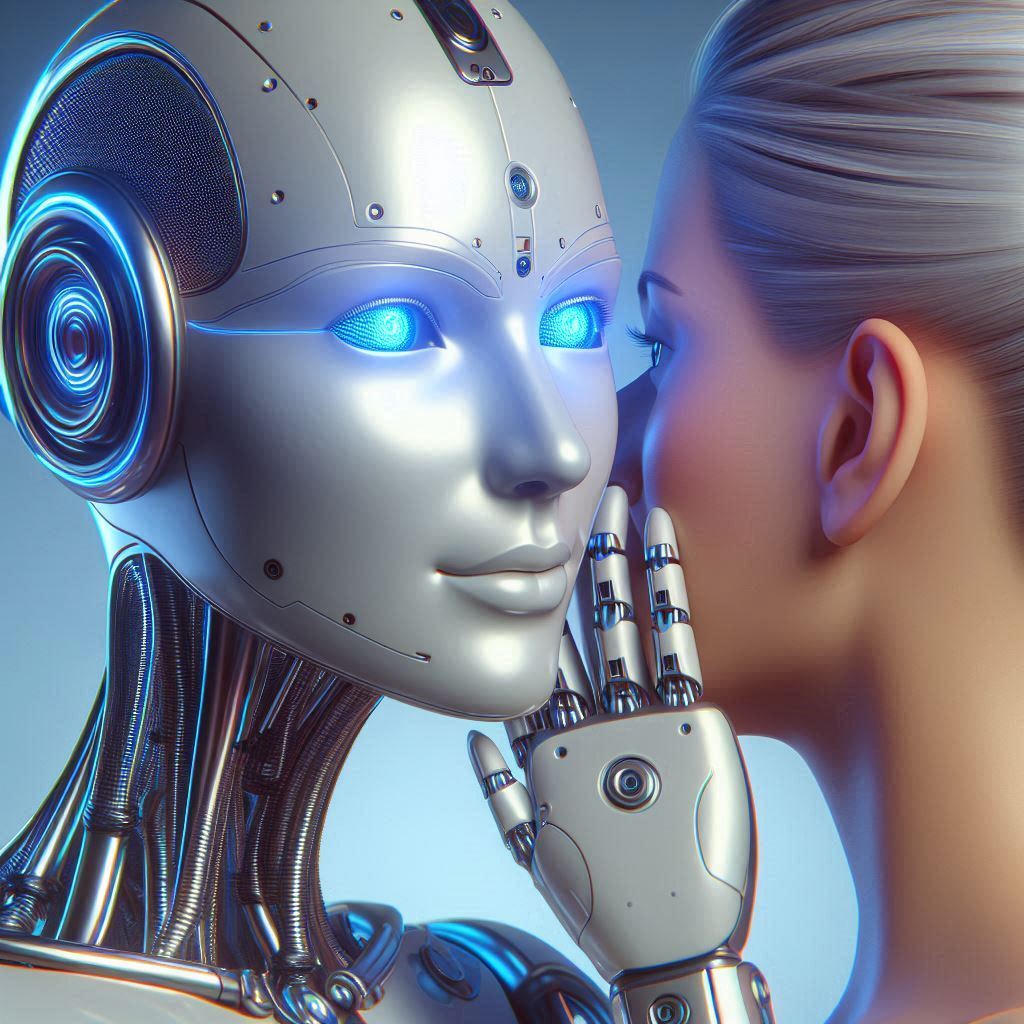Introduction
In today’s digital workplace, ensuring productivity, security, and accountability is more critical than ever. Businesses are increasingly turning to advanced monitoring solutions to keep their operations running smoothly and securely. One such solution making waves is Wolfeye Remote Screen Software—a powerful tool that lets you monitor every activity on your business computers in real time, from anywhere in the world. In this comprehensive guide, we’ll explore how Wolfeye can transform your business, its standout features, and why it’s a top choice for modern enterprises.
What Is Wolfeye Remote Screen Software?
Wolfeye Remote Screen Software is an easy-to-use employee monitoring solution designed to give business owners and managers full visibility into the activities occurring on their company’s computers. By installing Wolfeye on your business PCs, you can view live screens remotely, just as if you were sitting in front of each machine.
Key Highlights:
- Real-time live screen monitoring
- Remote access from any device with a web browser
- Easy installation and setup
- Secure, encrypted connections
- Suitable for businesses of all sizes
Why Businesses Need PC Monitoring
1. Boost Productivity
Wolfeye allows managers to see exactly what employees are working on, helping to identify productivity bottlenecks and ensure that time is being spent on the right tasks. With features like customizable screenshot history and keystroke recording, Wolfeye provides deep insights into daily workflows.
2. Ensure Data Security
With remote access and monitoring, you can quickly detect unauthorized activities or potential data breaches. Wolfeye’s secure SSL/TLS encryption ensures that sensitive business information remains protected at all times.
3. Legal Compliance and Accountability
Wolfeye supports businesses in complying with labor regulations and internal policies by providing transparent records of computer usage. This fosters a culture of accountability and helps resolve disputes efficiently.
Core Features of Wolfeye Remote Screen Software
| Feature | Description |
|---|---|
| Live Screen Monitoring | View employee screens in real time from anywhere |
| Screen Activity Recording | Record and save screen activity for later review |
| Keystroke Recording | Track keystrokes to monitor application and website usage |
| Browsing History | Monitor internet activity and visited websites |
| Idle Time Monitoring | Identify periods of inactivity to optimize workflows |
| Remote Access/Control | Access and control business PCs remotely for support and troubleshooting |
| Productivity Analysis | Generate reports to analyze employee performance |
| Alerts/Notifications | Receive instant alerts for suspicious or unauthorized activities |
| Easy Setup | Simple installation and intuitive user interface |
| Secure Encryption | SSL/TLS encryption for all transmitted data |
| Multi-Platform Support | Compatible with Windows, MacOS, and Linux |
How Wolfeye Works
- Install Wolfeye on every business computer you wish to monitor.
- Configure access permissions—you can restrict access by IP address or set up password protection.
- Access the dashboard from any device using a web browser.
- Monitor live screens, review history, and generate reports as needed.
Real-World Benefits
For Business Owners
- Enhanced oversight: Instantly see what’s happening across your organization.
- Improved productivity: Identify and address time-wasting activities.
- Data protection: Quickly spot and prevent data leaks or unauthorized access.
For IT Managers
- Remote troubleshooting: Access and resolve issues on any PC without being physically present.
- Efficient support: Provide technical assistance to employees in real time.
For HR & Compliance
- Transparent records: Maintain clear logs for audits and dispute resolution.
- Legal compliance: Ensure monitoring practices meet regulatory standards.
User Experiences
Wolfeye Remote Screen Software has received overwhelmingly positive feedback for its ease of use, robust feature set, and reliable performance:
“Wolfeye allows you to see the computer live screen—as if you were sitting in front of it. It is very easy to use and does not consume a lot of resources. We recommend this software for anyone that needs to remotely monitor a computer in a business environment.”
“The customizable history of screenshots is particularly helpful for tracking activities when live monitoring isn’t possible. Moreover, the customer support is outstanding, providing timely and efficient assistance for setup and maintenance.”
Is Wolfeye Right for Your Business?
Wolfeye is ideal for:
- Small and large businesses seeking to monitor employee activity
- IT departments needing remote troubleshooting tools
- Educational institutions managing computer labs
- Parents wanting to supervise children’s online activities
Getting Started with Wolfeye
- Sign up and download Wolfeye Remote Screen Software.
- Install on all target devices you wish to monitor.
- Configure your dashboard and set up access controls.
- Start monitoring—view live screens, set up alerts, and generate productivity reports.
Ready to take control of your business computers?
👉 Get Wolfeye Remote Screen Software here
Frequently Asked Questions
Is Wolfeye legal to use?
Yes, Wolfeye is legal when used on devices you own or have explicit permission to monitor. Always inform employees or users that monitoring is in place and comply with local laws and regulations.
Can Wolfeye be used for remote support?
Absolutely. Wolfeye’s remote access and control features make it an excellent tool for IT support and troubleshooting.
How secure is the connection?
Wolfeye uses SSL/TLS encryption to protect all data transmissions, ensuring your business information stays safe.
Conclusion
Wolfeye Remote Screen Software is a comprehensive, secure, and user-friendly solution for monitoring business computers. With its real-time screen sharing, robust reporting, and easy setup, it’s the perfect tool for boosting productivity, ensuring security, and maintaining compliance in today’s digital workplace.
Take the next step in business monitoring and productivity—try Wolfeye Remote Screen Software today!